Coding Pricing (USD/CAD)
& FAQ'S
Become a Member
Give Your Child A HeadStart on the Future
LET CODING WORK ITS MAGIC ON YOU.
30 Class Curriculum (Bronze)
$849 USD
$1075 CAD
- Basic Understanding Of Coding
- Intro To Block Based Coding
- Animation & Story Telling
- Game Development
- App Development
- Design Thinking
- Microbit
Platforms
- Intoduction To Scratch
- Introduction To Thunkable
- Advance Concepts Of Code.org
- Introduction To MIT
Some Activites & Projects
- Snake Game
- Alice In Wonderland
- Minecraft Adventure
- Rock Paper And Scissors
- And Many More
66 Class Curriculum (Silver)
$1749 USD
$2151 CAD
- 30 Class Module +
- Introduction To Python
- Introduction To HTML/CSS
- 3-D Modelling
- Electronics
- Science And Maths Exploration
- AR/VR
Platforms
- Google Collab and Edublocks
- Tinkercad
- VS Code
- Corespace
Some Activities And Projects
- Login Page
- Lifecycle of Plants
- Harry Potter And Book Marks
- Shopping Website
- And Many More
150 Class Curriculum (Gold)
$3899 USD
$4303 CAD
- 66 Class Module +
- Python Advance
- Advance of Web Development
- Data Visualisation
- AI & ML
- Concepts Of C++
- Data Structures
Platforms
- 66 Classes Platforms +
- OnlineGdb
- Jupyter
- Google Digiflow
Some Activities And Projects
- Stacks And Queues
- Smart Traffic Light
- Comic Characters
- Quiz Game
- And Many More
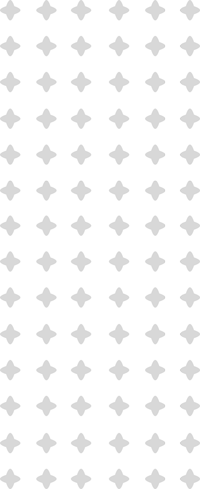
Have Any Questions?
FAQ's
Is there any age limit?
We take coding classes from grade 1 to grade 12
As per the research, between 6 to 10 years of age, the creativity levels are at the peak & that is
why this course is perfect for young minds as CREATIVITY is an important part of this learning
process.
At this age, the child’s mind is like a blank hard-disk and anything that is taught to them in this
age will be with them for lifetime e.g., “Remembering nursery rhymes for a lifetime, learning
new & multiple languages, etc.”
Can children in Pre-K and K take coding classes?
We have classes for K-8th grade! For a successful classes, a child should be able to sit and focus (and have fun!) for 45min to an hour. Pre-K students may find difficulty with sitting and attending to an hour long class. Every child is different so if you think your Pre-K child may be ready,
New coders/gamers and kids who are excited to build on their coding/gaming foundations are all welcome!
Do you offer sibling discounts?
We love it when families learn to code! We give you 10% for a scheduled class for each sibling you sign up. The sibling does not need to be enrolled in the same class but should be enrolled for the same timeframe. Contact Us to get a sibling discount. We do not apply sibling discounts to private, semi-private or My Friends Online classes.
My child loved their class, what should they take next?
We are glad your child enjoyed their class and is ready for more. To achieve mastery in a particular language or platform, we recommend taking Level 1-3 of each class.
Our Coding Journey groups classes according to age and interest/skill level. We always provide “next class” recommendations in the portal based on your child’s progress and interests.
My child has never done coding before, are your classes for beginners?
Our classes are welcoming to all kids, regardless of their level of experience. We recommend you select a class using your child’s grade level as a guide. Always register for Level 1 to ensure your child can gain the foundation necessary to feel confident and progress. We have several options to choose from,
What will my child learn in the online class? Is there homework?
CodeAdvantage has developed their own curriculum for each class that is offered. All of our classes have been “kid-tested, parent approved” with thousands of students each year. In each class, we review key coding concepts and then create a hands-on project to apply what has been learned.
We understand that some students will be excited to take on more challenges outside the classroom. We provide access to our portal which contains a review of the concepts and additional challenges that can be done between classes. If a student has questions or wants to discuss the exercises, they may ask the instructor at the beginning or end of the next class session.
I am not sure what class to select for my child?
Our classes are designed for a variety of grade levels and interest areas. We have 3 types of classes:
Block Based Coding which allows younger children an opportunity to code and create using “drag and drop” commands.
Creative Game Design gives kids a fun way to learn game design principles using some of their favorite games. It also allows them to design more worlds, mod, and projects in a group environment with an instructor and kids cheering them on!
Text Based Coding begins the journey toward “real world” programming. In these classes, kids will be expected to type their own code while learning Java, HTML, Python, CSS, and more!
If my child misses a class, can it be made up? Do you record your class sessions?
We only offer make up classes for our private and semi-private classes, instructor availability permitting. If you think you will need greater flexibility, let us know so we can help you select the right class type for your schedule. For privacy reasons, we do not record class sessions.
The scheduled classes don’t work for our schedule, can you create private or semi-private classes?
We offer flexible solutions that can fit your schedule and child’s interests. We have private and semi-private classes as well as My Friends Online. This fun and flexible option helps you get create a class with your child and their friends, classmates, etc. With LIVE instruction, this group of friends can interact, have fun, and learn a critical skill! Any of these options can be scheduled as daily or weekly classes based on the frequency and timing that is convenient.
I am having technical difficulty, who can I contact for assistance?
Once you register, you will be sent instructions to access our portal. In the portal, you will find software install instructions and the classroom link. Please check your spam folder if do not see the email.
Make sure you have installed the necessary software for your child’s class a few days prior to the start date. If you need assistance, please reach out to our IT department for help before the first day of your class.
If you experience any technical difficulties during a class, we will do our best to resolve them without taking away from the full classroom experience. If it is more serious, we will schedule a time to help you resolve it.
How are your classes taught?
Our classes are taught with LIVE instructors using Zoom. We highly recommend that your student use a computer (laptop or desktop) with a webcam so the Zoom Classroom AND the software for their class is running on the same screen.
Using the same screen allows for the teacher to see and check their work. It also promotes screen sharing to the class so students can experience more interaction – creating a fun classroom community!
How do I use the Portal?
Our portal provides a variety of information to assist you and your child while you take CodeAdvantage classes.
- Once you register, you will receive a confirmation email which directs you to log into the portal. Once there, you will have install instructions, class links, and account information.
- During the class, you can access coding concept summaries for each class along with additional enrichment challenges.
- After each class, your child can access optional enrichment and summaries of what concepts were taught in class. Once your child completes their course, they earn badges and certificates which can be accesses via the portal. We also provide next class recommendations, special discounts, registration links, and more in the portal.
Kid is too much of screen time
Ask if the child plays Video games & watches YouTube (Negative Screen-time). After learning to
create their own Apps/Games there is a psychological shift that happens in a kid’s mind where
he/she thinks more like a creator than a consumer of technology which means your child’s
negative screen-time is getting converted to positive screen-time not just in present but also in
future.
The world is headed towards digitalization, in our daily lives and our jobs our screen-time is
significantly increased and, in this tech-enabled world, our screen-time is actually going to
further increase so if our children do not adaptfrom a young age then they might have difficulty
adjusting to it later.
Free Scheduling Policy, can choose classes as per kid’s availability &willingness.
FINANCIAL ISSUES / WILL NOT BE ABLE TO COMPLETE THE COURSE / IT’S TOO EXPENSIVE
Talk about the value addition of this product in the kid’s life as well as benefits&exposure
provided for the child in the future.
We provide monthly subscription as per parent budget.
We have flexible payment options & customization of course as per budgets
THE CHILD IS BUSY WITH MANY ACTIVITIES / TOO MUCH PRESSURE
Explain the importance of coding in today’s world & compare it to other activities with
whatever classes the child is taking from an overall developmentperspective.
Flexible class scheduling option so there is no particular time a child needsto follow as routine.
So, you can put this as an ON-DEMAND learning course.
HOW WILL YOU MAKE SURE THAT CHILD WILL REMEMBER EVERYTHING?
Assignments after the class
Assessments (Test)
Lifetime Access to platforms
IMPORTANCE OF CODING
Understanding computers and learning the basics of coding helps children to develop an
appreciation of how things work. It also teaches them how software engineers use math in
order to solve problems in a logical and creative way This is one of the big reasons coding is
important
to learn
Coding helps children with communication, creativity, math, writing, andconfidence
Coding is learning while having fun
Coding teaches children how to think
Coding Encourages critical thinking and improves problem-solving skills
Builds confidence and adaptability
There is a lack of skills in the software industry
Coding helps children learn how to have fun withmath
Coding and programming careers have great earning potential
